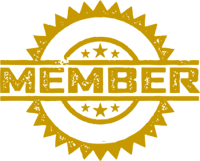Important Information on Monitoring Financial Assurance!
At this time of year the ESFA have made their selection of training providers on which to perform a funding audit and their R12 ILR submission will be used for this purpose.
The ESFA make their funding audit selections based on how well the ILR’s have been created and how the data performs against PDSAT.
There are several documents available on the ESFA web site which cover how training providers are monitored for financial assurance during a specific year, eg; 2016 – 2017.
ESFA financial assurance: monitoring the funding rules.
"Lists the current areas that we are monitoring and working with the sector on during the course of the funding year. It gives the ESFA assurance that provision we buy meets our published funding rules."
- Dawn Ward CBE, Letter to the sector: February 2017
- Monitoring the Funding Rules -2016 - 2017
- Funding Monitoring Reports User Guide
What is PDSAT?
PDSAT is the Provider Data Self-Assessment Toolkit, software available from the ESFA for you to keep on top of the funding aspect of your data management.
"It interrogates Individualised Learner Record (ILR) data and produces reports on this data, so that providers can identify and investigate potential anomalies in the ILR data."
ESFA - ILR data: check that it meets standards and quality requirements
You should not only be validating your ILR in FIS but also run it through PDSAT to make sure you don’t have any funding errors which won't be picked up by the FIS.
The FIS checks the validation of your ILR in terms of correct XML formatting including; invalid post codes and NI's etc and the required data to be submitted in your ILR's.
The PDSAT checks for the financial implications such as duplicate learning aims, non funded postcodes and apprenticeship payments.
It's expected that you use PDSAT before every ILR submission as part of your validation routine and each error MUST be corrected before the next ILR return.
If you follow this process then you won't run the risk of nasty surprises should you be selected for an ESFA funding audit.
POINTS TO NOTE!
- Be aware, include it in your data management routine and you won’t get any nasty surprises!
- At the moment the PDSAT is only available for 2016 – 2017 ILR’s and as there are two returns left to submit for 2016 – 2017 funding year it's imperative to start now!
- Some of the issues returned by PDSAT are not provided by the FIS so you could be unaware that you have any funding issues until the ESFA come calling!
- Basically there is no excuse to be in the dark when it comes to issues raised by the ESFA’s funding audit as they use this exact software to check your ILR’s for discrepancies!
The Importance of R13 & R14!
The last two ILR submissions in the funding year are very important and are outlined in the letter from Dawn Ward CBE:
- "If you have data errors or a higher volume of queries at the end of the funding year following the closure of R14 ILR return, the SFA may:
recover funding where there is confidence the claim has been made in error - conduct assurance visits for specific issues before the end-of-year reconciliation statements are issued - even if that delays your reconciliation statements
- ensure these issues inform the process for selecting providers for audit in future funding years.
You must correct records before the close of the R14 ILR data submission where you identify that the data or funding claim is incorrect. You can continue to use the existing provider data self-assessment toolkit to support you in correcting any identified data issues prior to your next submission."
Dawn Ward CBE, Letter to the sector: February 2017
There's Still Time to Validate!
OK, so if you haven't checked your ILR's in PDSAT you still have time!
Download the PDSAT application and documentation from the links below or visit the ESFA's PDSAT web page.
- PDSAT V17 Application
- User guide: reviewing PDSAT reports - version 17
- Provider data self-assessment toolkit (PDSAT) user guide: version 17
- Provider data self-assessment toolkit (PDSAT) FAQ: version 17
Download and install the PDSAT application, you will also be prompted during the installation process to install some prerequisite software if you don't already have it.
It is pretty straight forward to import your latest ILR and run the reports.
You have time before R14 is due on 19th October to rectify any funding anomalies or at the very least become aware of them!
TIP:
As there are potentially 75 reports to generate I would suggest you go to the Settings tab and select to
EXCLUDE reports with zero records.
In the Reports tab you can then select (check box to left of Report ID) to run all the reports
and only have those returned which have issues.